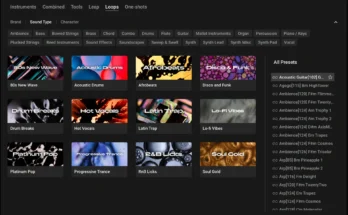Tone2 Saurus4 is a software synthesizer designed for music producers and sound designers who demand authentic analog sound in their digital productions. With its powerful features and intuitive interface, Saurus4 offers a highly customizable and versatile sound palette.
One of the standout features of Saurus4 is its highly realistic analog sound. The software uses advanced DSP algorithms to emulate the sound of classic analog synthesizers, including the Moog, Roland, and Oberheim. Saurus4’s sound is so authentic that it can be difficult to distinguish it from the original hardware.
Another significant feature of Saurus4 is its extensive sound-shaping capabilities. The software includes a range of oscillators, filters, and modulation options that allow producers to create a wide variety of sounds, from warm pads and punchy basslines to screaming leads and atmospheric soundscapes. The software also includes a range of effects, including delay, reverb, and distortion, that can be applied to further shape and sculpt the sound.
Saurus4’s user interface is intuitive and easy to use, with a range of knobs and sliders that allow producers to quickly and easily adjust the sound. Additionally, the software includes a range of presets that cover a variety of genres and styles, providing a starting point for producers to create their own unique sounds.
Moreover, Saurus4 is highly compatible with other software and hardware. The software can be used as a plugin within a range of digital audio workstations, including Ableton Live, Logic Pro, and Cubase. Additionally, Saurus4 can be controlled using MIDI, allowing producers to use their favorite MIDI controllers to create music.
New features in Saurus
Graphical interface with 20 different sizes (with and without keys).
Native support for WQHD, 4K, 5K and 8K UHD displays.
The GUI can be scaled from 66% to 300% by clicking on the bottom right corner.
Redesigned and improved graphics.
Smoother animations and more responsive controls.
Support for hardware acceleration.
Ultra-sharp graphics with improved HiDpi and Retina Display support.
Automatic detection of the ideal GUI size.
Completely rewritten GUI code.
Higher contrast LCD displays.
The animation has become faster and smoother.
Clarified some coordinates in the interface.
Resizing VST3, Standalone and Audiounit works more reliably.
Improved some colors.
Removed demo timeout and added voiceover.
The patch browser can now also be opened by clicking on ‘BROWSER’ or on the display in the top left corner.
Hovering over ‘BROWSER’ displays a finger to indicate that the control can be clicked.