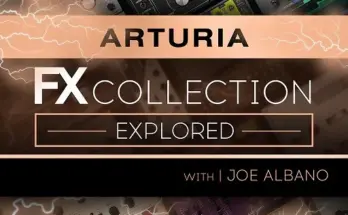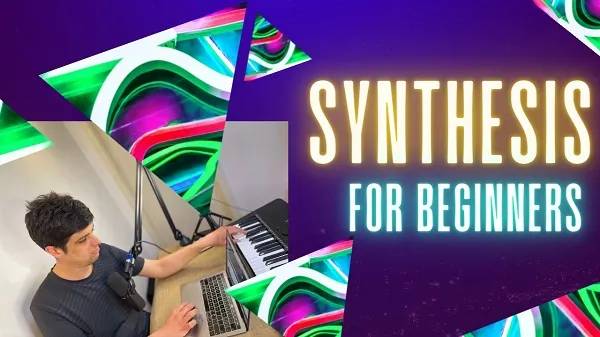
Are you ready to make your own sounds?
Sure, composing with samples, instrument plug-ins, and audio packs is fun; but sometimes it’s nice to engineer your own unique sound that no one else in the world will ever make or precisely replicate.
Especially for those who make dance tracks, your own sound can be what makes you known and gets your name out there.
If you’ve never used a synthesis plug-in before, this class is for you. I’m working with Serum in Ableton Live 11, which is the perfect synthesizer for those getting started. It’s visual, intuitive, and with enough practice, it’s very easy to use. It might be tricky at first, but if you follow along, you’ll be making your own sounds in no time.
This class is perfect for anyone with a DAW who is curious about making sounds, then applying them to tracks. If you’d like to use Serum, head to Splice’s website and download their app. The plug-in is free for the first three days.
2. Synthesizing with Serum (2:55)
3. Building a New Sound 6:22)
4. Adding Parametres (6:01)
5. Turning Sound into Song (11:16)
6. Keep Experimenting (3:06)